Procedure before getting started:
1. Connect the IM100 tablet to the test vehicle’s DLC via the included main cable
for both communication and power source.
2. Make sure the WiFi service is available in case the operation data needs to be
sent.
There are two scenarios of learning keys for Nissan Teana 2014/8-2015/2 with IM100
systems:
1. After replacing or installing.
2. When performing key registration.
Both electronic key and ignition key can perform key learning with this system in these
scenarios.
NOTE
Illustrations used in this manual are samples, and the actual testing screens may vary by
vehicle. Observe the menu titles and on-screen instructions to make correct selections and operations.
http://www.obdexpress.co.uk/upload/pro/auro-otosys-im100-2014-2015-nissan-teana-key-learning.pdf
Key Learning after Replacing or Installing Operation
1. Turn on the IM100 tablet, tap OtoSys on the main interface screen, then IMMO. Avehicle menu displays and a disclaimer prompts up. Tap Accept to continue.
2. Tap Nissan on the vehicle menu, the Main Function Select interface displays. Tap
Immobilizer/Smart key system.
NOTE
You can click on the pen icon near the top-right corner to record the operation data.
If you encounter any difficulties, click on the pen icon again to send us the data and
problems, so that our engineers could help.
3. Tap TEANA on the vehicle model interface. Select the year.
4. The Function Select interface displays after choosing the year. Key learning of both
electronic key and ignition key can be performed after replacing or installing
operation.
4.1 For key learning with electronic key, tap After replacing or installing operation
(models with electronic key) to the Operation Select interface.
4.1.1 Four operations display. The key learning procedures of Replace ECM, Replace
nats immu and Replace steering lock control unit are the same, while that of
Install remote control engine starter (models for japan with electronic key)
is a little bit different.
Take Replace ECM (models with electronic key) as an example here.
1) Tap Replace ECM (models with electronic key), proceed as information displayed, tap OK when operation over.
2) Proceed as per procedures on the Registration Key interface. Tap OK
when operation over.
NOTE
Conduct step 2 to 4 with the key removed from the ignition key cylinder in step 1
if it needs to be learned as well.
3) Proceed as information displayed on the Complete Registration Key
interface. Tap OK when operation over.
NOTE
If you have registered more than one electronic key, only one is needed to insert
to ignition key cylinder.
4) Proceed as information displayed on the Confirmation of Operation interface
to check whether key learning is successful. Tap OK when operation over,
back to the Operation Select interface
4.1.2 The procedures of Install remote control engine starter (models for japan
with electronic key) is a little bit different. See details below.
1) Tap Install remote control engine starter (models for japan with
electronic key), proceed as information displayed, tap OK when operation
over.
2) Proceed as information displayed on the Registration Key interface. Tap
OK when operation over.
NOTE
Conduct step 2 to 4 on the Registration Key interface with the key removed from
the ignition key cylinder in step 1 if you want it to be leaned as well.
3) Proceed as information displayed on the Complete Registration Key
interface. Tap OK when operation over.
NOTE
If you have registered more than one electronic key, only one is needed to insert
to ignition key cylinder.
4) Proceed on the Initialize Remote ENG Starter interface. Tap OK when
operation over.
NOTE
If you have registered more than one electronic key, only one is needed to turn
the ignition on.
5) Proceed as information displayed on the Confirmation of Operation interface.
Tap OK when operation over. The key learning completes.
4.2 For key learning with ignition key, tap After replacing or installing operation
(models with ignition key) on the Function Select interface, the Operation Select
interface displays.
4.2.1 Four operations display. The key learning procedures of Replace ECM (models
with ignition key), Replace nats immu (models with ignition key) and
Replace steering lock control unit (models with ignition key) are the same,
while that of Install remote control engine starter (models for japan with
ignition key) is a little bit different.
Take Replace ECM (models with ignition key) as an example here.
1) Tap Replace ECM (models with ignition key), proceed as information
displayed, tap OK when operation over
2) Proceed as information displayed on the Registration Key interface. Tap OK
when operation over.
NOTE
Conduct step 2 to 4 with the key removed from ignition key cylinder in step 1, if
you want it to be learned as well.
3) Proceed as information displayed on the Complete Registration Key
interface. Tap OK when operation over.
NOTE
If you have registered more than one electronic key, only one is needed to insert
to ignition key cylinder.
4) Proceed as information displayed on the Confirmation of Operation interface.
Tap OK when operation over, back to the Operation Select interface. Key
learning completes.
 |
4.2.2 Procedures of Install remote control engine starter (models for japan with
ignition key) are a little bit different. See details below.
1) Tap Install remote control engine starter (models for japan with ignition
key), proceed as information displayed, tap OK when operation over.
2) Proceed as information displayed on the Registration Key interface. Tap OK
when operation over.
NOTE
Conduct step 2 to 4 with the key removed from the ignition cylinder, if you want
it to be learned as well.
3) Proceed as information displayed on the Complete Registration Key
interface. Tap OK when operation over.
NOTE
If you have registered more than one ignition key, only one is needed to insert to
the ignition key cylinder.
4) Proceed on the Initialize Remote ENG Starter interface. Tap OK when
operation over.
5) Proceed as information displayed to check whether key learning is
successful. Tap OK when operation over, key learning completes. Tap ESC
to the back to the Function Select interface.
Key learning when performing key registration
1. Turn on the IM100 tablet, tap OtoSys on the main interface, then IMMO. A vehicle
menu displays and a disclaimer prompts up. Tap Accept to continue.
2. Tap Nissan > Immobilizer/Smart key system to the Vehicle Model interface.
3. Tap TEANA on the vehicle model interface. Choose the year.
4. The Function Select interface displays after choosing the year. The procedures of
key learning with electronic key and ignition key are basically the same. Take
electronic key as an example here.
NOTE
The old keys are erased automatically and become invalid after key learning
completes.
1) For key learning with electronic key in this scenario, tap When performing
key registration (models with electronic key) > Register/erase key
(models with electronic key).
2) Proceed as information displayed to initialize ECU. Tap OK when operation
over
3) Proceed as information displays to perform key registration. Tap OK when
operation over.
NOTE
Conduct step 2 to step 4 on the Registration Key interface with the key removed
from the ignition key cylinder, if you want it to be learned as well.
4) Proceed as information displayed to complete key registration. Tap OK when
operation over.
NOTE
If you have registered more than one electronic key, only one is needed to insert
to ignition key cylinder.
5) Proceed as information displayed to confirm key registration. Tap OK when
operation over. Key learning completes.
NOTE
Each key that was registered needs to be checked.
IM 100 more info :










































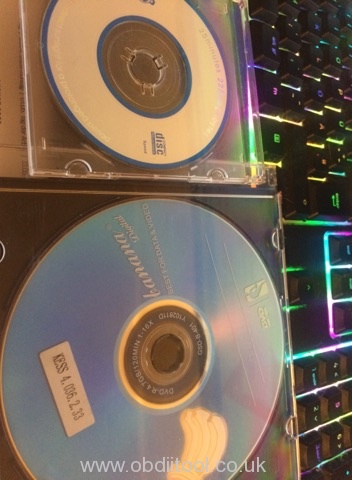


没有评论:
发表评论